Explore how easy and cost effective it is to move your business to the Cloud. With Office 365, your email is hosted in geographically distributed data centers with continuous data backup
Office 365
Full Suite
Reimagine the way you work with Office 365. Increase productivity efficiently with the latest Office applications for your business.
Host online meetings with audio and video, find and connect with colleagues from anywhere. Teams can act as your business phone system at an affordable price.
Personal online file storage, synchronization, and sharing. OneDrive for Business provides a simple and secure location where people can store, sync, and share their work files.
ISOCNET – Microsoft Partner Since 1996

Email Hosting, Support Services & Compliance
ISOCNET gives you the best in class business email with Microsoft 365 Email Hosting coupled with our Expert team to support all of your email and user needs. Looking to make Microsoft 365 compliant with your business policies, our team of experts are here to guide you through the process.
Training & Consulting
Whether you are looking to have one on one training so you can better utilize your Office 365 services, or need an expert consultant to help create the best road map for integrating Microsoft 365 into your organization, ISOCNET team of experienced experts can help.
Office 365 Plans & Pricing
Choose the Right Product for Your Business
Compare and select from flexible packages designed to fit a business just like yours
Need help choosing a plan? Chat with us now or send us a message.
Managed Microsoft 365 Business Basic
- Web and mobile versions of Office apps
- Email and calendaring
- File storage and sharing
- Online Meetings with Teams
- Online Collaboration using SharePoint
- Premium Management & Support
Managed Microsoft 365 Business Standard
- Everything included with Business Basic
- Downloadable Office Suite on up to 5 devices
- Outlook, Word, Excel, PowerPoint, OneNote
- Access & Publisher (downloadable version only)
- Host Webinars with Reporting Tools
- Premium Management & Support
Managed Microsoft 365 Business Premium
- Everything included with Business Standard
- Security and Compliance
- Device Management
- Advanced Threat Protection
- Access and Data Control
- Premium Management & Support
What ISOCNET Customers have to say
"Fantastic company with an impressive skill set and even better customer service. Our firm is extremely happy with our new website. Hire them!"
Amanda
"I can't express how much it means to me that I know you always have my back when it comes to the website! Trust is everything! Thank you so much for all you do!!"
Mary
"I can't think of a better way to say ISOC is great than: They do what they say they are going to do, when they say they are going to do it and for the price they say they are contracting for. I've been with them since the beginning (1998)."
Chuck Klein
"Very quick responsive answer to my complicated issue."
Russ Connors
"Hi Kelly, We’re super pleased with how quickly you guys were able to help us out. Thank you so much for jumping in and to get the issues resolved and the site back up. "
Best, Lisa
"At ISOC you get to talk to a knowledgeable live individual, you are not left waiting on hold, you never get pushed into voice-mail hell or AI bots, and you get follow up without having to ask for it. Thanks, John, you saved me a lot of anxiety and effort."
Richard
"Also, I would like to comment on your professionalism and ease of handling things for us over the past several years as we are technically challenged. You and Kelly make us want to continue working with ISOC!!"
David
"Over the past two years I have had the pleasure of working with two of your support personnel, John and Tommy. Both times I needed assistance in getting my e-mails up and running. Both of your employees are skilled, knowledgeable and responsive. They represent your organization very well!"
Bill
"Hi Kelly, I want to let you know that John from Support was absolutely fabulous helping me today. He was also very patient when I didn’t understand something. Have a great week."
Teri
"I was probably one of your first customers and have loved your service. Thank you for your great service."
Glenn
"I had my first PC before Windows 1.0 and the wide spread use of the internet. As technology increased, I had difficulty getting satisfactory response from various quasi support groups to respond to issues. That is , until I started with ISOC as my ISP. I am now semi-retired, but will still continue my relationship with ISOC. Any problem that I faced was always dealt with in a responsive and professional way. Also, I want make a special “shout out” to Tommy O’Donnell with your support group. He is a problem solver extraordinaire. He has the remarkable ability to communicate with someone like myself who barely can spell computer on good day. I have complete trust in his abilities and advice."
Jack
"Since switching to Office 365 from our inhouse email, our company has experienced almost zero email down time. The support we receive from the team at ISOCNET is friendly and professional and are very quick to address any issues that do come up. ISOCNET has been invaluable in their assistance as we move our sister companies into Office 365 also. I would highly recommend ISOCNET to anyone looking to move to Office 365."
Ed
"Been receiving great praise from our new website, it turned out fantastic!"
Mike
"It’s a pleasure to work with a business that values customers and shows it. I teach Marketing at UC and I always emphasize the importance of customer experience, both positive and negative. This is a great example of the former. "
Best, Mike
"In this day of negative feedback I wanted to take the time to say thank you for your EXCELLENT tech Tommy O who confidently led me through several problems and made my ISOC life so much better. Kudos to Tommy and the person smart enough to hire him! "
Grateful Customer - Brenda
"Rick: I just wanted to pass along that Kelly Berkemeier and Shelly Enda have been doing a fantastic job supporting The Circuit. They have been invaluable in helping us answer questions, make some changes and provide advice on how to move forward. Thanks for all ISOCNET does for us!"
Tracy
"Dear ISOC Management, I want to extend my sincere appreciation regarding Jesse Rowland. He has helped me fairly recently and yesterday decreasing my trash bin and helping me understand what I need to do next time. He offered to delete my trash bin and me not knowing it was from my tablet. Still learning how to use my tablet."
Gratefully, Missy
"Hi, All. I really want to pass on my thanks to ISOC for having Josh Miller on your team. I have been a member of ISOC for about 15 years. I have never had anything but wonderful, attentive service whenever I had a question or problem. Josh took it to another level with his patience with me being a complete non-techie, helping me frequently with both emails and phone conversations. He held my hand through a most difficult series of issues with my not understanding how to make things work. Thanks for having such a great employee!"
Scott
"Hi Kelly, I wanted to let you know how much I appreciate your great team in getting my website up and running. Cherie was excellent as the project lead and your tech team was great walking me through setup. Everyone was friendly, very responsive on getting back to me with answers to my questions and making changes. You were great too! I love the website and so does everyone that has seen it.
Tammy
"We have scheduled monthly status meetings with ISOC, what a welcomed change. It gives us the opportunity to be proactive instead reactive when making decisions about our network infrastructure."
Paul
"I've been favorably impressed with their depth of understanding of how to structure the website. While the work is ongoing, the engagement thus far has increased website traffic and inquiries. The team holds virtual meetings with the partner for communication and project progress updates. Above all, ISOCNET's breadth of understanding of the project needs ensures high-quality outcomes."
Rob
"An increase in sales and organic and paid traffic has resulted from ISOCNET's development work. The team was responsive and attentive to the unique needs of the client. Besides providing training, they also built the website in a way that the client could manage it independently."
Stephanie
"Thank you for your excellent Customer Service! It makes all the difference (and creates loyal customers). ISOCNET obviously understands that. Please forward this message to your superior, along with my congratulations on an employee that exceeds customer expectations."
Thanks, Dee
"Hi, I just wanted to let you guys know what a gem you have in Shelley Enda. She is patient, smart, down-to-Earth and always flexible. We have recently had changes in leadership that have caused us to slow down on web design. She has been invaluable in helping us get through this process. I am always telling her how great she is but I want to make sure that everyone else does too. She is an excellent representation of your company. Seriously, she bends over backwards to make us happy."
Thanks, Erin
"I have truly valued and appreciated our communication and if every vendor we contacted was as helpful and amicable, life would be a better place."
Tim
"Brandon was a pleasure to work with and already provided help with a few things that we were struggling with here. Have a nice weekend!"
Thank you, Laurice
"ISOCNET is a FANTASTIC group of professionals, they are experts in IT, data security, online marketing, website development & design and cloud services. The team is top-notch and consistently provide excellent customer service!! Their knowledge is extensive and they have experience in so many verticals and industries. I highly recommend their services!!"
Debbie Hill
What ISOCNET Customers have to say
"Fantastic company with an impressive skill set and even better customer service. Our firm is extremely happy with our new website. Hire them!"
Amanda
"I can't express how much it means to me that I know you always have my back when it comes to the website! Trust is everything! Thank you so much for all you do!!"
Mary
"I can't think of a better way to say ISOC is great than: They do what they say they are going to do, when they say they are going to do it and for the price they say they are contracting for. I've been with them since the beginning (1998)."
Chuck Klein
"Very quick responsive answer to my complicated issue."
Russ Connors
"Hi Kelly, We’re super pleased with how quickly you guys were able to help us out. Thank you so much for jumping in and to get the issues resolved and the site back up. "
Best, Lisa
"At ISOC you get to talk to a knowledgeable live individual, you are not left waiting on hold, you never get pushed into voice-mail hell or AI bots, and you get follow up without having to ask for it. Thanks, John, you saved me a lot of anxiety and effort."
Richard
"Also, I would like to comment on your professionalism and ease of handling things for us over the past several years as we are technically challenged. You and Kelly make us want to continue working with ISOC!!"
David
"Over the past two years I have had the pleasure of working with two of your support personnel, John and Tommy. Both times I needed assistance in getting my e-mails up and running. Both of your employees are skilled, knowledgeable and responsive. They represent your organization very well!"
Bill
"Hi Kelly, I want to let you know that John from Support was absolutely fabulous helping me today. He was also very patient when I didn’t understand something. Have a great week."
Teri
"I was probably one of your first customers and have loved your service. Thank you for your great service."
Glenn
"I had my first PC before Windows 1.0 and the wide spread use of the internet. As technology increased, I had difficulty getting satisfactory response from various quasi support groups to respond to issues. That is , until I started with ISOC as my ISP. I am now semi-retired, but will still continue my relationship with ISOC. Any problem that I faced was always dealt with in a responsive and professional way. Also, I want make a special “shout out” to Tommy O’Donnell with your support group. He is a problem solver extraordinaire. He has the remarkable ability to communicate with someone like myself who barely can spell computer on good day. I have complete trust in his abilities and advice."
Jack
"Since switching to Office 365 from our inhouse email, our company has experienced almost zero email down time. The support we receive from the team at ISOCNET is friendly and professional and are very quick to address any issues that do come up. ISOCNET has been invaluable in their assistance as we move our sister companies into Office 365 also. I would highly recommend ISOCNET to anyone looking to move to Office 365."
Ed
"Been receiving great praise from our new website, it turned out fantastic!"
Mike
"It’s a pleasure to work with a business that values customers and shows it. I teach Marketing at UC and I always emphasize the importance of customer experience, both positive and negative. This is a great example of the former. "
Best, Mike
"In this day of negative feedback I wanted to take the time to say thank you for your EXCELLENT tech Tommy O who confidently led me through several problems and made my ISOC life so much better. Kudos to Tommy and the person smart enough to hire him! "
Grateful Customer - Brenda
"Rick: I just wanted to pass along that Kelly Berkemeier and Shelly Enda have been doing a fantastic job supporting The Circuit. They have been invaluable in helping us answer questions, make some changes and provide advice on how to move forward. Thanks for all ISOCNET does for us!"
Tracy
"Dear ISOC Management, I want to extend my sincere appreciation regarding Jesse Rowland. He has helped me fairly recently and yesterday decreasing my trash bin and helping me understand what I need to do next time. He offered to delete my trash bin and me not knowing it was from my tablet. Still learning how to use my tablet."
Gratefully, Missy
"Hi, All. I really want to pass on my thanks to ISOC for having Josh Miller on your team. I have been a member of ISOC for about 15 years. I have never had anything but wonderful, attentive service whenever I had a question or problem. Josh took it to another level with his patience with me being a complete non-techie, helping me frequently with both emails and phone conversations. He held my hand through a most difficult series of issues with my not understanding how to make things work. Thanks for having such a great employee!"
Scott
"Hi Kelly, I wanted to let you know how much I appreciate your great team in getting my website up and running. Cherie was excellent as the project lead and your tech team was great walking me through setup. Everyone was friendly, very responsive on getting back to me with answers to my questions and making changes. You were great too! I love the website and so does everyone that has seen it.
Tammy
"We have scheduled monthly status meetings with ISOC, what a welcomed change. It gives us the opportunity to be proactive instead reactive when making decisions about our network infrastructure."
Paul
"I've been favorably impressed with their depth of understanding of how to structure the website. While the work is ongoing, the engagement thus far has increased website traffic and inquiries. The team holds virtual meetings with the partner for communication and project progress updates. Above all, ISOCNET's breadth of understanding of the project needs ensures high-quality outcomes."
Rob
"An increase in sales and organic and paid traffic has resulted from ISOCNET's development work. The team was responsive and attentive to the unique needs of the client. Besides providing training, they also built the website in a way that the client could manage it independently."
Stephanie
"Thank you for your excellent Customer Service! It makes all the difference (and creates loyal customers). ISOCNET obviously understands that. Please forward this message to your superior, along with my congratulations on an employee that exceeds customer expectations."
Thanks, Dee
"Hi, I just wanted to let you guys know what a gem you have in Shelley Enda. She is patient, smart, down-to-Earth and always flexible. We have recently had changes in leadership that have caused us to slow down on web design. She has been invaluable in helping us get through this process. I am always telling her how great she is but I want to make sure that everyone else does too. She is an excellent representation of your company. Seriously, she bends over backwards to make us happy."
Thanks, Erin
"I have truly valued and appreciated our communication and if every vendor we contacted was as helpful and amicable, life would be a better place."
Tim
"Brandon was a pleasure to work with and already provided help with a few things that we were struggling with here. Have a nice weekend!"
Thank you, Laurice
"ISOCNET is a FANTASTIC group of professionals, they are experts in IT, data security, online marketing, website development & design and cloud services. The team is top-notch and consistently provide excellent customer service!! Their knowledge is extensive and they have experience in so many verticals and industries. I highly recommend their services!!"
Debbie Hill
Frequently Asked Questions
Find the answers to questions that most new ISOCNET clients have, designed to help you select the right business plan for your needs
What is Microsoft Office 365?
Microsoft Office 365 is a subscription based model for Microsoft based applications and services, including but not limited to, Exchange Online, Downloadable applications (Word, Excel, PowerPoint, Outlook, OneNote, Publisher, Access) for up to 5 devices, SharePoint Collaboration Team Sites, OneDrive Cloud Storage, Microsoft Teams Collaboration Services, Azure Active Directory, and so much more! It offers a collaborative platform with the most up-to-date features in one seamless, integrated experience.
What is Microsoft 365 used for?
Microsoft 365 is used for a variety of services, from email, cloud storage, to online collaboration, meetings, phone systems and main business line of applications. Most Businesses use Office 365 to work from anywhere, store files in the cloud, access their emails, chat, perform meetings online, and download their Microsoft Applications. It allows businesses to work and collaborate from anywhere with a seamless user experience and advanced security configurations.
What is the difference between Microsoft Office and Office 365?
Office 365 has been rebranded as Microsoft 365. There is no difference in the Small to Medium Sized Business plans. The Enterprise plans have changed and do have additional features.
How much is Microsoft office 365?
The services range from $4.00 per month for an email only account to $57.00 per month, depending on the plan you choose, add ons, and support services. See the Small Business Comparison chart here, or contact one of our sales consultants to help you find the right package to meet your needs.
Do you have to pay for the Microsoft 365 subscriptions annually?
No, you do not have to pay annually for most subscriptions. However, there is a 20% increase in cost for a monthly paid subscription. We recommend to only pay monthly if you plan to cancel or would be unable to repurpose the license.
Can you change your Microsoft 365 License any time?
You are only able to upgrade licenses within the Small to Medium Size packages or within the Enterprise packages. You are unable to cancel or downgrade license. You can only choose to not renew a license at it’s time of renewal if you want to cancel or downgrade.
Is Microsoft Teams part of office 365?
Yes, Microsoft Teams services is part of most of the Microsoft 365 packages for Small Business and Enterprises. It is not included in standalone services, like Exchange Only or Microsoft 365 Apps for business/enterprise. Teams is also available as a stand-alone service and additional add-ons are available for Phone Systems and Conference Calling.
Does Office 365 include Email Hosting?
Most Office 365 packages include email hosting, with the exception of some standalone services, like Apps for business/enterprise. Plan 1 includes 50 GB mailboxes, where Plan 2 has a 100 GB mailbox.
How to use Microsoft One Drive Office 365?
In order to use OneDrive Office 365, you must first have the appropriate license tied to a user. Once that is the case, you download OneDrive and sign in. You can choose to sync your C:/Drive to it or start using it to safe your files to. The One Drive will appear in your File Explorer, similar to the way another drive would. And if you Sync any SharePoint Files/Lists/Directories, it will also appear in your File Explorer.
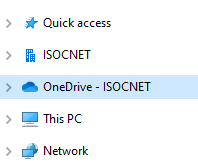
Can you host your own email @yourdomain on Office 365?
Yes, you can host your own emails in Microsoft 365. In order to host your email @yourdomain with Office 365, you must have a tenant, licenses, and users. The first step to setting up your email is validating your domain with Microsoft, by following instructions and adding in DNS records. Prior to making the final cutover, you may consider migrating your outlook/email over to Office 365. Once you are ready, you change your MX records over and mail will begin flowing to your new Microsoft 365 acount. Don’t forget to update your SPF and other mail records you may use. For more information or help, please contact one of our Microsoft 365 Consultants.
How long does it take to Migration to Office 365?
The length of the migration all depends on how large your mailbox or Outlook file is and your Internet speed. The files must first be exported from your outlook and then, everything must be uploaded into the cloud/Microsoft 365 Servers. So, the larger the files the longer it can take. Your Internet speed will also play a factor. The faster your Internet Upload, the faster the migration can be. It is all very dependent, however, we have ways of syncing emails and minimizing your productivity during a migration.
Is Office 365 Cloud Based?
Yes, office 365 is a Cloud Based service. All the data resides on the Microsoft Azure Platforms, with geographical redundant servers. You may have a copy of things that run locally, but primarily all of the data lives in the cloud.
Which type of Cloud Services is Office 365?
Office 365 runs off of the Azure Cloud, which is unique to Microsoft. It is run across many servers and available to the public. For some compliance requirements, Microsoft does offer private resources.
What Happened to the Office 365 Business Plans?
The office 365 Business Plans still exist, however they have renamed some, and others changed. Microsoft has continued to add on to the platform constantly providing more services, enhanced security, and better visibility for administrators.








